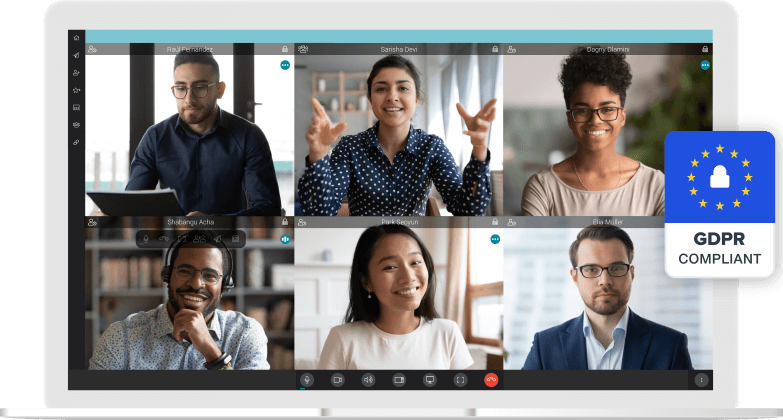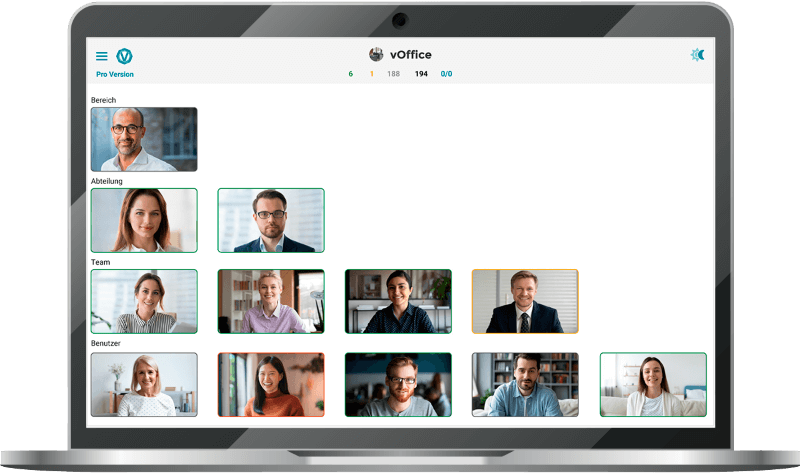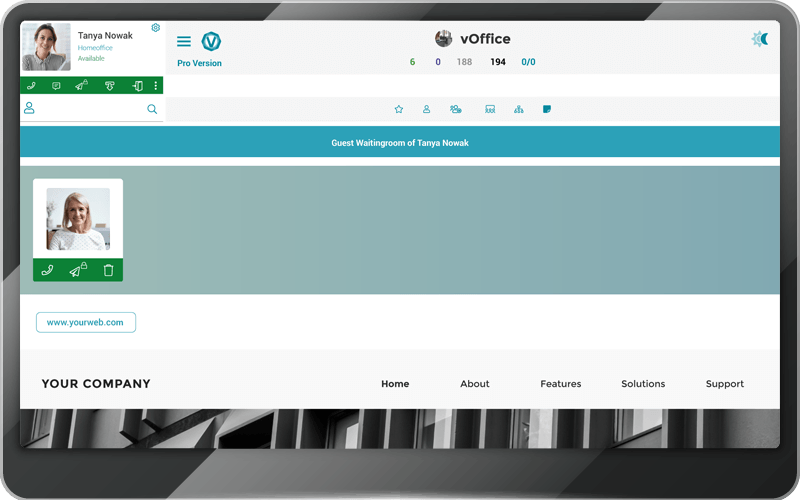Secure video communication for businesses, organisations and freelancers
Bring all your employees together from anywhere – whether they work from home, the physical office or other locations. Even visitors can enter your virtual office with only one click. Compatible with all common internet browsers.
Features
Video calls
Video calls, video conferences and presentations with screen sharing. You can easily add a new participant at any time during the call.
Video call management
Easy video call scheduling and time management functions
A virtual customisable waiting room for clients and customers
Interactive organisation chart
A well-structured base of communication for productive and efficient collaboration with status visibility
Chat
Quick exchange of information via chat message
File transfer
Direct file transfer between participants .
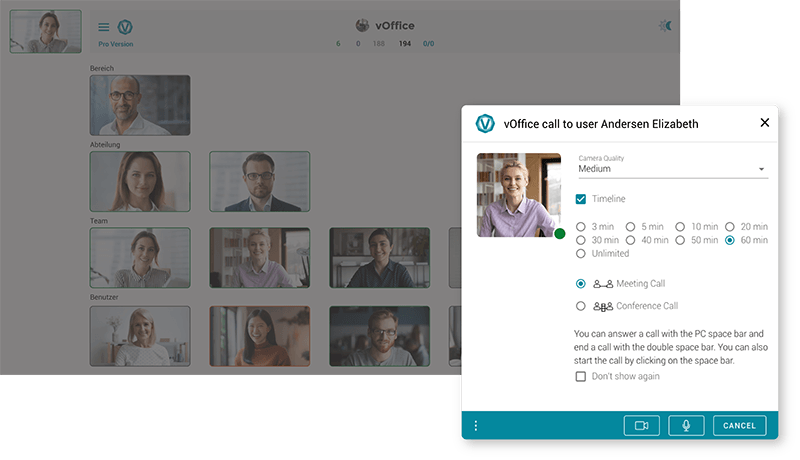
Why vOffice?
- More accessible and more effective communication through a live organisation chart
- Allow colleagues and clients to participate with one click
- Easy to use from anywhere without installation
The secure solution
- Fulfilling the high security and data protection requirements of the EU
- A powerful solution for businesses with high confidentiality standards
- Installed on servers in Germany or a local server of your choice (on-premise)

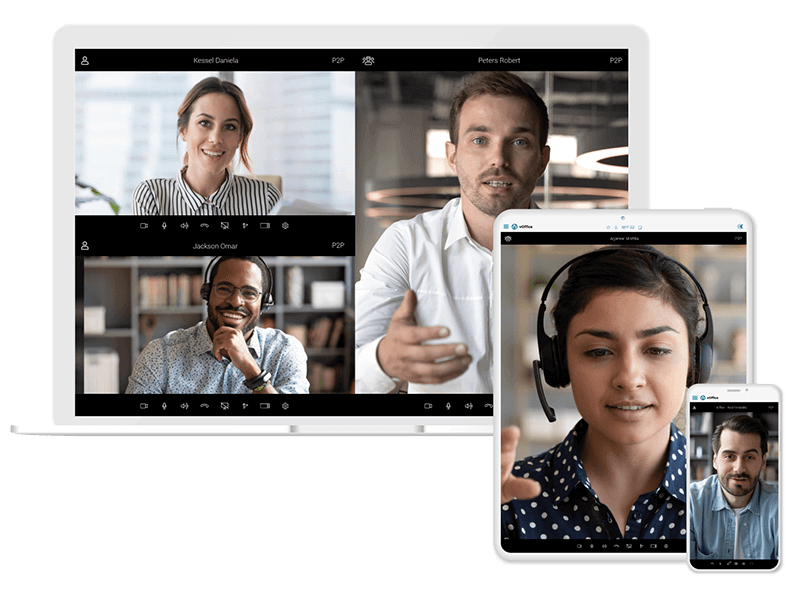
vOffice Licensing
- You can test vOffice for 30 days, free of charge. After that, starting from 25 euros per employee per month.
- No advertising, no data collection
- Access to full support
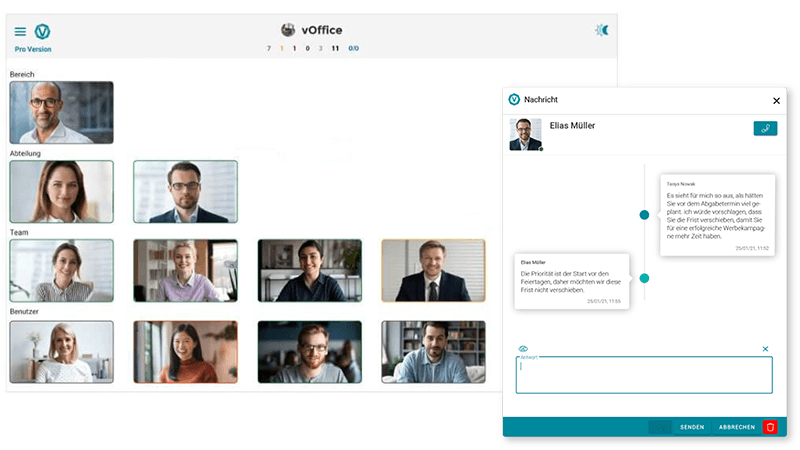
Your benefits at a glance:
- Engage and feel connected with colleagues just like you do in the traditional offline office
- Seamless collaboration with the team anywhere and anytime
- Keep productivity high when your employees are working from home
- Keep your employees up to date on current company policies and work requirements
- Benefit from secure communication with end-to-end encrypted data exchange
- Easy and hassle-free setup with our browser-based solution, no need to install
Basic information
You can find more information on the vOffice Help Center